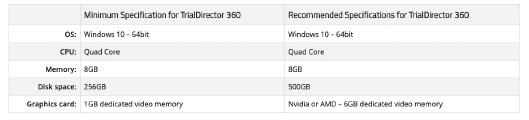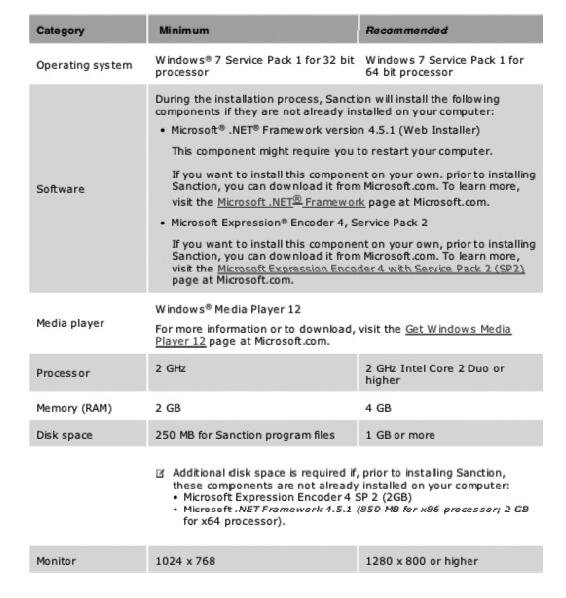Chapter 15
| Jurisdiction | United States |
"There are tremendous benefits for all parties to facilitate a generous amount of time to setup, test, and remedy any issues that occur throughout the trial. Anecdotally, courtroom IT staff report that more than 50 percent of Courtroom technical issues would never occur if people simply tested their equipment in advance."
Shannon Lex Bales,
The Trial Presentation Companion, 20 NITA (2018)
A. Six Prerequisites for an Effective Courtroom Presentation
Six prerequisites must be fulfilled before you can effectively display visuals in a courtroom. First, if the courtroom is not properly equipped, counsel will need to provide the required hardware, such as a computer, tablet, screen, projector, and cords. Second, counsel will need to adhere to the court's rules and procedures. Third, counsel will need backups in case of a technological failure. Fourth, the person who is going to operate the technology needs to test the equipment and practice using it. Fifth, the courtroom must be staged properly so the audience can see and hear what is being shown. Sixth, courtroom communication between the trial lawyer and operator of the equipment must produce a smooth presentation of the visual.
Atul Gawande, surgeon, public health researcher, and author of The Checklist Manifesto: How to Get Things Right (2011), stressed in his book that to prevent disasters when "conditions of complexity" exist, such as performing surgery or piloting an airplane, a checklist is a critical tool. Because trial presentations with technology entail "conditions of complexity," even an experienced professional can miss a step that could derail the presentation. This is why each chapter in this book after the introductory first chapter ends with a checklist. Also, much of what we offer in this chapter comes in the form of checklists.
1. The Hardware
a. The Necessary Hardware
The equipment you need to project a computer slideshow in your courtroom depends upon how current the technology is in the courtroom. If the courtroom lacks what you need, you will have to supply it. To do this, you will need the court's permission to use the technology.
Unless you are acquainted with the courtroom, you need to determine what equipment you will need. For example, as we discussed on page 20, for a federal court you can go online for full information regarding what technology exists in the courtroom and tutorials on how to operate the equipment. If the courtroom is fully equipped, such as the one on pages 26-30, then all you need to do is familiarize yourself with that technology.
If it is not a modern courtroom, you will need to become familiar with the layout. Where is the best place to put the projector? The screen or monitor? How long do the cords need to be to reach the wall or floor plugs?
You can use either a laptop or a tablet loaded with linear software, such as PowerPoint and/or nonlinear litigation software, such as TrialPad, TrialDirector, or Sanction. The visuals can be shown on a monitor or projected onto a screen, preferably a large one.
Your equipment must be up to the task. It must be up-to-date and properly maintained. Applications should be updated and tested. The computer should have enough storage space and be able to run the software. Nonlinear software, including Sanction, TrialDirector, must be run with Windows. You can use a Mac, but you will need to partition its hard drive and add Windows with Bootcamp (see pages 237-38).
The cost of the requisite hardware is a factor. However, shortchanging yourself by not purchasing or renting quality hardware can lead to a low or no quality presentation at trial. If the law firm infrequently goes to trial, the hardware can be rented, rather than bought. Another alternative is to buy some hardware and software, such as the computers and nonlinear software, and rent others, such as a monitor and projector.
b. Comprehensive Hardware Checklist
The following is a comprehensive checklist of the essential hardware for a trial or mediation presentation. The list comes with tips regarding the operation of the hardware.
1. Laptop. You want a quality laptop for your presentations because everything depends on it. You want enough storage on your hard drive to run your software, preferably a terabyte. Make sure that the computer is replaced before it exceeds its life span. Some laptops have a three- to five-year life span; others longer. If your trial laptop has taken a beating, it may need to be replaced sooner....
Your laptop must be compatible with the software that you want to use. Nonlinear trial software, including Sanction, TrialDirector, and OnCue, will run only on Microsoft Windows. You can partition a Mac's hard drive and load Windows on it, but to do so eats storage. On the other hand, linear software, including PowerPoint, operates on an Apple computer.As an example of what the software may require, the following are the system specifications for TrialDirector 360:1
Prepare your laptop for trial. Change the display on your laptop and your screen saver to blank screens because you do not want to distract the jury with inappropriate pictures. Also, switch your default settings for putting the computer to sleep to "never." You do not want your computer going to sleep on you when you need it awake.
Minimum and recommended system specifications for Sanction 4.02 are as follows:
Also, the aspect ratio (the ratio of width to height of an image) of your computer presentation should be compatible with the equipment in the courtroom. For example, if your presentation has a 4:3 ratio (corresponds to a square), and you have created the presentation on your computer with a higher 16:9 ratio (roughly a rectangle or widescreen), you will squeeze a square into a rectangle, distorting the image. To create a presentation suitable for that courtroom, you would need to adjust the resolution (the width times the height measured in pixels displayed on your computer or monitor) in your computer's system display tool. A resolution of 1440x 1080 equates to 4:3, and a resolution of 1920x 1080 equates to 16:9.2. Projector. You will either be projecting an image on a screen or showing it on a monitor. Or, you may have a screen for the jury and a monitor for the judge when the screen cannot be placed in a location where both the judge and jury can view the same screen or monitor.
When hooking up a laptop to a monitor/projector, it is critical that you remember that you should have the cords plugged in correctly and the display device (monitor and/or projector) turned on before you boot up the laptop.
Regarding specifications for a projector, we recommend that you have a projector with multiple inputs (HDMI, VGA). The projector should be high definition. Also, you want the projector to be bright enough that it will be easy to see what is projected on the screen in a well-lit courtroom. In a courtroom with bright ambient light, 5000 lumens ratings (lumens ratings indicate the brightness of a projector) or more works best. With this brightness you should not need to dim the lights. You also want to know what the throw distance is. Throw distance is the distance from the tip of the projector lens to the screen in order to fill the screen and show images clearly. Also, the projector should have a zoom lens that will enable you to zoom in and out and not have to move the projector.
Your projector can be either a DLP (Digital Light Processing) or an LCD (Liquid Crystal Display) projector. Less maintenance is required for a DLP than an LCD projector. However, a downside of a DLP projector is that it is not well-suited for zoom lenses, but they work well for monitors. On the other hand, LCD projectors (like the one pictured below) are compatible with zoom lenses, making them good for large screens.
If you intend to utilize a monitor rather than projecting images on a screen, you will need a high-definition one with a sizable screen.
3. Projection screen. Three types of projection screens are: the fast-fold screen that is large and can be up to 20 feet wide; the pull-up screen that is manually pulled up from a container; and the old-style tripod screen. An 80-inch tripod screen is pictured next.
The bigger the screen the better would seem to be the guiding principle because it will provide the jury with larger images on the screen. However, the screen must be
To continue reading
Request your trial