How to Attract New Clients With Google Ads
| Publication year | 2023 |
| Author | Jason Marsh |
Jason Marsh*
If you're a consumer-facing attorney, and you're not familiar with Google Ads (formerly known as AdWords), you should be.
It's a great way to reel in new clients. And in this guide, I'm going to show you how to do just that, step by step.
But first things, first...
The reality is, many of your prospective new clients—whether they've decided they're considering divorce, are worried about who's going to inherit the family home, or were recently rear-ended by a dump truck—are going to open their phone or laptop, navigate to Google, and begin their research: 1) to better understand their situation and options; and 2) to find an attorney in their area that can help them. The latter represents the opportunity for a Google Ads campaign.
We are all familiar with the blank canvas of the Google search bar:

It's there we tell Google the exact things we want. And about twenty years ago, Google had the idea to allow advertisers to show ads to people based on what they typed into that search bar.
All advertising starts with the idea of targeting. Essentially, who do you want to see your ad? And, when and where do you want your ad to be seen? This is important because if you show your ad to the wrong people, no matter how wonderfully compelling, it will yield poor results.
[Page 22]
This is the beauty of Google. Since people tell Google, very specifically, what they are looking for, this allows you, the advertiser, to precisely target who is going to see your ads based on the words they type into the Google search box, known as keywords.
Let's say you're an injury lawyer that helps people who have been hurt in a car accident. It's probably fair to say that you would like to have visibility with people in your area that are searching online for a car accident lawyer.
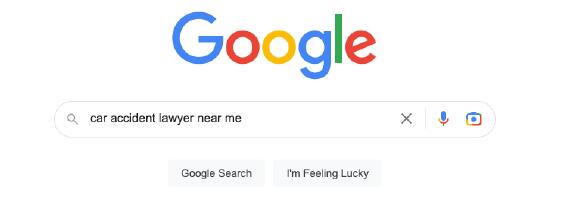
Fortunately, you can do just that. With Google Ads, whenever someone in your area (more on location targeting later) includes some variation of the words car accident lawyer or auto accident attorney in their search, you have the opportunity to show that person an ad for your services.
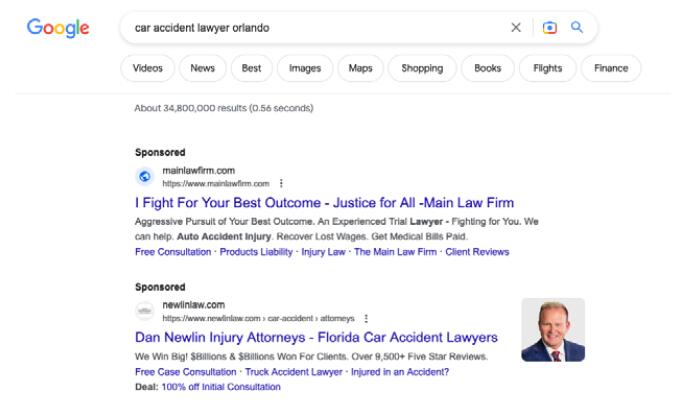
It's as simple as that. One of the ads above could be you. Now that's targeting!
Notice, Google knows exactly where their bread is buttered. Because the lion's share of Google's $280B+ annual revenue comes from ads, it is no surprise that paid (or "sponsored") ads appear above everything else on the page: local business results, map listings, organic results, images, etc... That means a Google user will often see multiple ads (and ideally, your ad) before they see anything else on the page.
In a nutshell, that's how Google Ads work. It offers you, the advertiser, the opportunity to connect with new prospective clients looking for your services at the very moment they are looking.
Note: this article covers traditional Google Ads, not Local Service Ads.
[Page 23]
Advertising is an investment (and tax-deductible expense, by the way). Like any investment, there is an expectation that there will be a return. So, before we dive into how to set up your Google Ads campaign, let's start by understanding the key metrics that are critical to evaluating success.
One of the first questions I often get is "How much does it cost?" or "How much should I budget?"
Before we can answer those questions, we need to start by first understanding the value of a new client. This is often referred to as the Lifetime Value or "LTV". To start, I would recommend coming up with an average value for each practice area.
By understanding the value of a new client, you can then begin to calculate how much you would be willing to invest to acquire that new client or associated revenue.
For example, let's say the average value of a new client to your firm is worth $5,500 in revenue. In that case, you might be willing to spend $1,500 (or perhaps more) to acquire that new client.
But we're going to need to take a closer look at the math to be sure that you are profitable. You should be tracking how many new inquiries (or leads) you are receiving, how many of those leads are qualified, and ultimately how many of those qualified leads you sign. Then you can simply take the revenue that you've generated from those new clients and measure that against what you spent to acquire that revenue to determine if the return on investment is worthwhile. Ultimately, it is pretty simple math.
Some financial forecasting is going to be required. Determine how many clients you want to acquire (per month) and multiply that times what you are willing to spend to acquire each client. That should give you a reasonably good idea of how much you will need to invest in Google Ads. Next comes the challenging part: setting up your campaign and actualizing your forecast.
Google Ads has a specific account structure. Before we get into the steps of setting up a campaign, let's first briefly take a look at what that looks like and what these common terms mean:
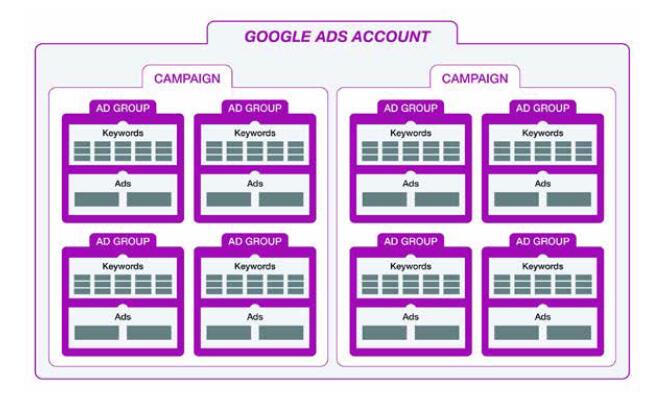
Image description added by Fastcase.
[Page 24]
This is the easy part. Here you will add your business name, set country, time zone, currency, user access, and billing information.
This is where the important stuff beings. The campaign sets the overarching theme of what you want to do. You'll be determining your campaign goals, selecting ad networks, targeting locations, and setting a daily budget and bidding strategy.
While the campaign sets the broader theme of the campaign, your ad groups allow you to get more specific within your broader topic. For example, say your campaign is targeting motor vehicle accidents. Your Ad Groups would allow you to be more granular, breaking out car accidents, motorcycle accidents, and truck accidents, etc... into separate groups. Ad Groups contain the focused sets of keywords that you want to target and the associated ads that will run when people search for those keywords, and how much you are willing to pay for a click.
Keywords form the foundation of targeting in Google Ads. Here you will select the specific search terms that will trigger your ad to show when a user in your targeted location types them into the Google search box (e.g. auto accident attorney near me).
This is pretty self-explanatory. Your ads exist within your Ad Groups alongside your keyword targets. Here you determine specific ads that will run when someone searches for a keyword that you are targeting.
As we get into the details of setting up a Google Ads campaign, it is worth noting that this section provides the fundamental principles of setting up a campaign, along...
To continue reading
Request your trial
